What if I forgot my username?
It’s easy to determine your username. Here’s what you need to know:
If you are an employee, your username was created for you using your first initial, last name, and the last four digits of your social security number. Example: John Doe has the social security number 123-12-1234, so his username is JDoe1234
If you are a student, your username was created for you using your first initial, last name, and your six-digit student ID number. Example: Jane Doe has the student ID number 653210, so her username is JDoe653210
What if my last name is hyphenated?
Your full hyphenated last name will be used in your username. Here is a couple of examples:
Employee example: John Doe-Smith has the social security number 123-12-1234, so his username is JDoe-Smith1234
Student Example: Jane Doe-Johnson has the student ID number 653210, so her username is JDoe-Johnson653210
What if I forgot my password?
You can reset your password by going to the log-in screen and clicking on “Forgot Your Password.” You will be asked to fill out: your username, first and last names, last four digits of your social security number, and birthdate. Then you will be sent a new temporary password to your email account.
I forgot my password and am trying to use the password reset prompt on the log-in screen. It is asking for the last four digits of social security number. What if I am an international student, and I do not have a social security number?
If you do not have a social security number, please use your birth year.
I am trying to enter my temporary password, but it has a strange symbol that I can’t find on my keyboard. Help!
Temporary passwords generated by the system contain numbers and symbols so that they are more secure. Try copying and pasting your temporary password to log-in. Once you have logged in the first time, you can change your password to whatever you wish.
Tip: To copy and paste, highlight your password, then use the keyboard shortcuts Ctrl+C (Copy) and Ctrl+V (Paste) to paste into the password field on the log-in screen.
What if I need troubleshooting help?
If you need assistance, please contact the Wellness Center at (765) 658-4555, or the Scheduling Help Line at (317) 837-5595, and our team is happy to help. Or, print our Scheduling Help Sheet for an additional resource.